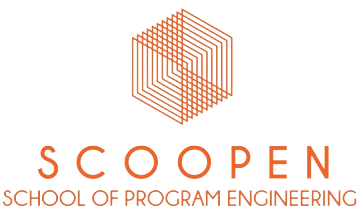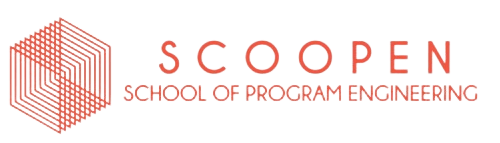Python Tips and Tricks: Boosting Your Productivity
Introduction
Python is a versatile and powerful programming language that has gained immense popularity among developers due to its simplicity and readability. Whether you are a seasoned Python programmer or just starting, there are always new tips and tricks to discover that can enhance your productivity and make your coding journey smoother. In this article, we will explore some of the most useful Python tips and tricks to take your programming skills to the next level.
Python 15 Tips and Tricks
Utilizing Virtual Environments
Creating virtual environments is an essential practice when working on Python projects. It allows you to manage dependencies separately for each project, preventing conflicts and ensuring consistency. Use ‘venv’ or ‘virtualenv’ to set up isolated environments effortlessly.
Leveraging List Comprehensions
List comprehensions are a concise and efficient way to create lists in Python. Instead of writing loops to populate a list, use a single line of code to generate it.
For example:
squares = [x**2 for x in range(1, 11)]
Taking Advantage of Dictionaries
Dictionaries are a powerful data structure in Python that can be used to map keys to values. To make your code more readable, you can use dictionary comprehensions to create dictionaries in a similar concise manner as list comprehensions.
Using enumerate() for Iteration
When iterating over a list and needing both the index and the value, enumerate() comes to the rescue. It returns a tuple containing the index and the value, making iteration more convenient and readable.
Embracing Context Managers with ‘with’ Statement
Python’s with statement allows you to work with resources that require setup and cleanup efficiently. Context managers simplify the code by automatically handling resource management. For instance, you can use it for file handling or database connections.
Applying Decorators for Code Reusability
Decorators are a powerful Python feature that enables you to modify the behavior of functions or methods. They help in separating concerns and promoting code reusability. Use decorators to add functionalities to existing functions without altering their code directly.
Writing Custom Exception Classes
Python allows you to define custom exception classes to handle specific errors elegantly. By creating custom exceptions, you can provide better error messages and make your code more robust.
Profiling and Optimizing Code
Profiling your Python code can help identify bottlenecks and optimize performance. Use tools like ‘cProfile’ to analyze the execution time of each function and pinpoint areas for improvement.
Exploring Built-in Libraries
Python’s standard library is rich with modules that can simplify complex tasks. Explore modules like ‘datetime’, ‘random’, and ‘math’ to leverage built-in functionalities rather than reinventing the wheel.
Adopting PEP 8 Guidelines
PEP 8 is the official style guide for Python code. Following its guidelines will make your code more readable and maintainable. Consistent indentation, appropriate naming conventions, and clear code structure are some key aspects emphasized by PEP 8.
Taking Advantage of F-strings
f-strings, also known as formatted string literals, are a convenient way to embed expressions inside string literals. They are not only more concise but also perform better than other string formatting methods.
Using Collections for Enhanced Data Structures
The ‘collections’ module provides specialized data structures beyond the built-in ones like lists and dictionaries. For example, ‘defaultdict’ and ‘Counter’ are useful for various applications.
Employing Regular Expressions
Regular expressions allow you to perform advanced string matching and manipulation. Though they might look intimidating at first, mastering regular expressions can significantly simplify text processing tasks.
Version Control with Git
Using version control systems like Git can save you from headaches when managing your codebase. It enables you to track changes, collaborate with others, and revert to previous versions if needed.
Continuous Learning and Community Interaction
Stay updated with the latest trends and developments in the Python community. Engage in forums, attend meetups, and participate in online communities like Stack Overflow to learn from others and share your knowledge.