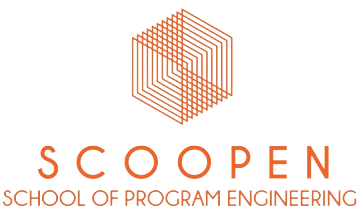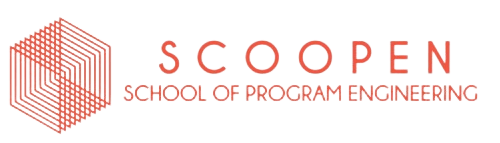What is Tableau? How Does it Work?
Tableau is a powerful data visualization and business intelligence tool that helps individuals and organizations gain valuable insights from their data. It allows users to connect to various data sources, create interactive dashboards, and generate visually appealing reports and charts. In this article, we will explore what Tableau is and how it works, highlighting its key features and benefits.
Tableau is a data visualization software that enables users to analyse and understand data visually. It provides a user-friendly interface that allows individuals, regardless of their technical expertise, to create interactive visualizations and explore complex datasets. With Tableau, users can uncover patterns, trends, and correlations in their data, making it easier to make data-driven decisions.
Tableau’s Architecture
Tableau follows a client-server architecture. The Tableau Desktop application serves as the client, where users create visualizations and interact with the data. The Tableau Server or Tableau Online acts as the server, allowing users to publish and share their dashboards and reports with others. Additionally, there is also Tableau Prep, a separate tool used for data preparation and transformation.
Connecting to Data Sources
Tableau supports a wide range of data sources, including spreadsheets, databases, cloud services, and big data platforms. Users can connect to these sources using Tableau’s intuitive interface and import data with a few clicks. Tableau also provides options for live connections, where the data is queried in real-time, and extracts, where the data is extracted and stored within Tableau for faster performance.
Data Preparation and Transformation
Before creating visualizations, it is often necessary to prepare and clean the data. Tableau offers powerful data shaping and transformation capabilities through Tableau Prep. Users can perform tasks like data filtering, sorting, joining, and pivoting to ensure their data is in the desired format for analysis. Tableau Prep’s visual interface makes these tasks easy to perform without writing complex code.
Creating Visualizations
One of Tableau’s strengths lies in its ability to create stunning visualizations. Users can choose from a wide range of chart types, including bar charts, line charts, scatter plots, maps, and more. With simple drag-and-drop actions, users can assign data fields to different visual elements like dimensions and measures. Tableau’s intuitive interface allows users to customize the appearance and formatting of their visualizations to suit their needs.
Interactive Dashboards
Tableau allows users to combine multiple visualizations into interactive dashboards. Dashboards provide a holistic view of the data, allowing users to explore different aspects and drill down into specific details. Interactive features like filters, parameters, and actions enable users to dynamically change the displayed data and gain deeper insights. Tableau’s dashboards can be shared with others, providing a collaborative environment for data exploration.
Sharing and Collaboration
Tableau provides various options for sharing and collaboration. Users can publish their dashboards and report to Tableau Server or Tableau Online, making them accessible to others within their organization. Additionally, Tableau allows for embedding visualizations into websites or sharing them via secure links. This enables stakeholders to view and interact with the data even without Tableau licenses.
Advanced Analytics with Tableau
Apart from basic visualizations, Tableau offers advanced analytics capabilities. Users can leverage built-in statistical functions and calculations to perform complex data analysis. Tableau also supports integration with statistical tools like R and Python, allowing users to incorporate advanced analytics models and algorithms into their visualizations. This enables users to uncover deeper insights and make more accurate predictions.
Tableau’s Integration Capabilities
Tableau can integrate with other business intelligence tools and platforms, as well as various data sources. It seamlessly connects to popular databases, cloud services, and big data platforms, ensuring users can access their data regardless of where it resides. Additionally, Tableau integrates with tools like Salesforce, Microsoft SharePoint, and Google Analytics, enabling users to combine data from different sources for comprehensive analysis.
Tableau’s Benefits for Businesses
Tableau offers numerous benefits for businesses of all sizes and industries. It empowers organizations to make data-driven decisions by providing easy-to-understand visualizations and interactive dashboards. With Tableau, businesses can identify trends, patterns, and outliers in their data, enabling them to optimize operations, improve customer experiences, and drive growth. The intuitive interface and self-service capabilities of Tableau reduce dependency on IT departments, enabling business users to independently explore and analyze data.
Conclusion
Tableau is a powerful data visualization and analytics tool that allows users to gain valuable insights from their data. Its user-friendly interface, interactive dashboards, and advanced analytics capabilities make it a popular choice for individuals and organizations across industries. By leveraging Tableau’s features, businesses can unlock the potential of their data and make data-driven decisions.